Interactive tourist map of Romania on Google Map
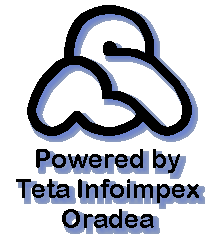
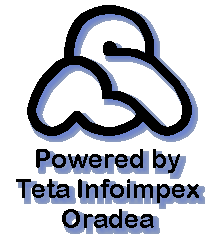

Our site aims to present the sights of Romania, based on Google's interactive map.
The database currently contains: 2.808 sights and 257 accommodation units, 53.450 pictures, detailed map of Bihor, Vladeasa, Padurea Craiului, Trascau, Fagaras and Retezat Mountains, integrated on Google map. Each sight has a brief description and is located on the map based on GPS coordinates. Currently the database covers only part of the territory of Romania, but is growing.
If you visit our site for the first time we recommend following the tutorial giving a click on the image on the right. You have such an overview of the site and learn how you can access its various features.
To start browsing, click the red button on the left and follow your instinct. Enjoy this virtual trip!
(Google Translate)
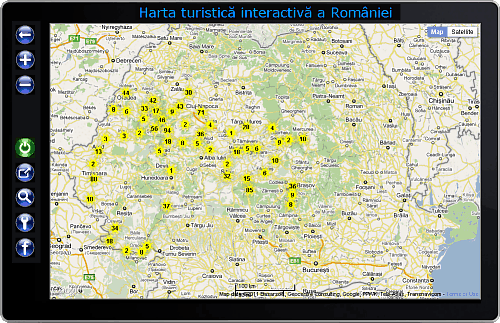
Once you have activated the red button to start, it turns green and it positions Google Map on Romania. The toolbar buttons appear left us to be active throughout the navigation.
The first button up "Back to Romania" will bring up the map of Romania. The next two buttons are classic "Zoom In" and "Zoom Out" that can zoom the map.
The "Go to ..." and "Find" buttons allows you to center the map with a single click, on a predefined are of the map chosen from a list or as a search result in OUR database.
The "Settings" allows you to set the map visuals and language used in navigation and the "Facebook" page takes you to the site of gmap.ro on the famous social network. A simple Like would make us very happy.
(Google Translate)
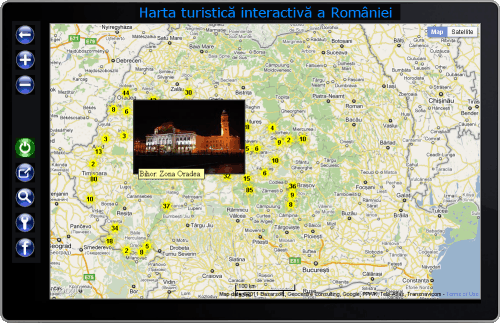
Yellow icons on the map with a number in the center, are touristic areas indicating the number of sights in the area. If the icon is green it groups accommodation facilities.
Moving the mouse over any icon, you'll see an image feature that tourist area and its name.
If you click on these icons, the map focuses on the area corresponding to an optimal level of zoom, showing an increased number of targets where you can navigate further.
(Google Translate)

If you have reached a sufficient magnification, you'll not see more icons groups (with numbers) but only those of specific tourist attractions. Each type of objective (palaces, churches, caves, etc..) has its own icon.
Moving the mouse over any of them, you can see an image feature that objective and it's name. If you click on the icon you get information about particular sight.
(Google Translate)

Once you have clicked on the icon of it becomes selected and is marked by a blue dot. At the same time a window appears where you see all images and information available on the selected target. Any image can be brought in the front with a single click on it. You can scroll the text clicking on the "<" and ">" characters located on both sides of the word "page".
At the top of the window you can see two buttons with which you can access detailed map or Street view.
(Google Translate)

Pressing the "Detailed Map" you will see a larger map centered on selected target, superimposed on base map. The detailed map as well as the base map hav all of the Google Maps characteristics: can be moved, enlarged and reduced.
(Google Translate)

Pressing the "Panorama" (if enabled) you can see panoramic images offered by Google Map in the selected target. Images can be rotated and zoomed. You to can advance along the streets with the arrows superimposed over images. A little man "Pegman" superimposed on base map indicates the position and orientation of the camera.
(Google Translate)

In the mountain areas, we superimposed over Google Maps a detailed map of the routes and sights made by the team of gmap.ro. So far only cover mountains Bihar Vladeasa, Padurea Craiului, Fagars, Retezat and Trascau, but do not want to stop here.
Tourist icons are active bookmarks having all the characteristic of the other objectives.
(Google Translate)

When selecting an area of interest we chose automatically the most appropriate map type (base map for localities and physical map for mountain areas), but you can always change the map type.
(Google Translate)

Pressing the "Go to ..." button, apears a menu where you can choose a city or a mountain area fromn the gmap.ro database. A simple click centers the map on the selected area with most appropriate zoom level.
(Google Translate)
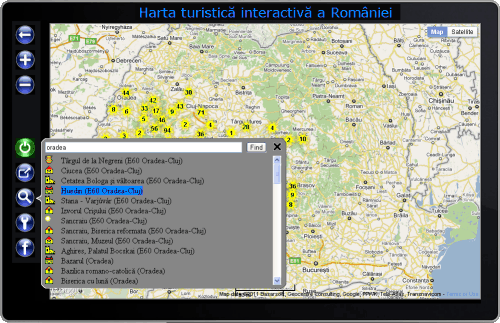
The "Find" button allows search of sights or group of objects based on key words (eg Apuseni caves). By clicking on any item in the list of results, the map focuses immediately on that objective.
(Google Translate)
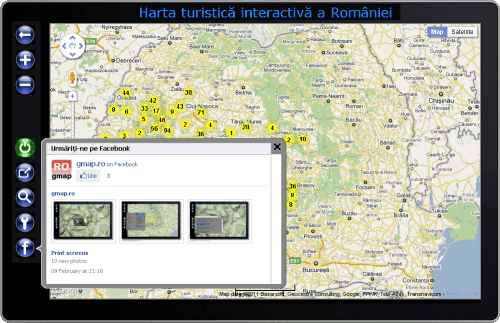
To be aware of the news in the site gmap.ro, you can follow us on Facebook and even give a Like ... We would be delighted!
To start browsing, click the red button on the left and follow your instinct. Enjoy your stay!
(Google Translate)
